From the Principal’s Desk

The computer lab will be open for new scholars to log in to Google Classroom.
The first log-in MUST be performed on the school campus.
Please Visit Room 241
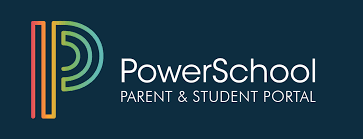
PowerSchool Parent and Student Access ID codes will be emailed Monday, July 21st.
Class Schedules will be available for viewing in PowerSchool Monday, July 21st.
Download the App: District Code WMRJ

Please purchase school uniforms sooner rather than later. The turnaround time for uniform orders is longer the closer we get to the start of school. The PE uniform is required to be worn in all sports classes. Click Here for Uniform Vendors
Dress & Grooming Reminders:
- Hair – Hair should not distract from the learning environment. It must be a natural color and should not cover the eyes. Boys’ hair length should be above the collar and not touching the ears. Any sideburns are to be no lower than the ear lobe. Boys are to be clean-shaven. Girls’ hair can be any length, but must not be extreme in style. Scholars with extreme or inappropriate hairstyles will be sent home.
- Uniform – All scholars are expected to be in full uniform at school every day. Scholars out of uniform will be required to change and may possibly be sent home.
- Piercings – The handbook only allows girls’ ear piercings in the earlobe only. All other piercings should be removed when a scholar attends school. Scholars will be asked to remove piercings and may pick them up from the principal at the end of the day.
- Hats – No hats will be allowed on campus this year except for the Heritage uniform hat, which can be purchased in My School Bucks. Scholars will be asked to remove their hats while in the building.

 All school fees will be paid via our payment system My School Bucks. Once your scholar’s schedule is set, the system will auto-generate an invoice for any class fees and email the invoice. You will NOT need to log in and pay prior to receiving an invoice from Heritage Academy. You will also be able to pay PTO dues using the shopping cart of MySchoolBucks.
All school fees will be paid via our payment system My School Bucks. Once your scholar’s schedule is set, the system will auto-generate an invoice for any class fees and email the invoice. You will NOT need to log in and pay prior to receiving an invoice from Heritage Academy. You will also be able to pay PTO dues using the shopping cart of MySchoolBucks.

We are excited to offer My Hot Lunchbox as our hot lunch program! Order lunch from a wide variety of options provided by your student’s favorite local restaurants.
To begin ordering lunches, click the link below and follow the instructions in “How to Create a Lunch Account.”
Just a reminder ordering cuts off at 12:00 noon the day before each lunch delivery.
If you have any questions, please contact My Hot Lunchbox at (888) 894-8295 or email: info@myhotlunchbox.com.










